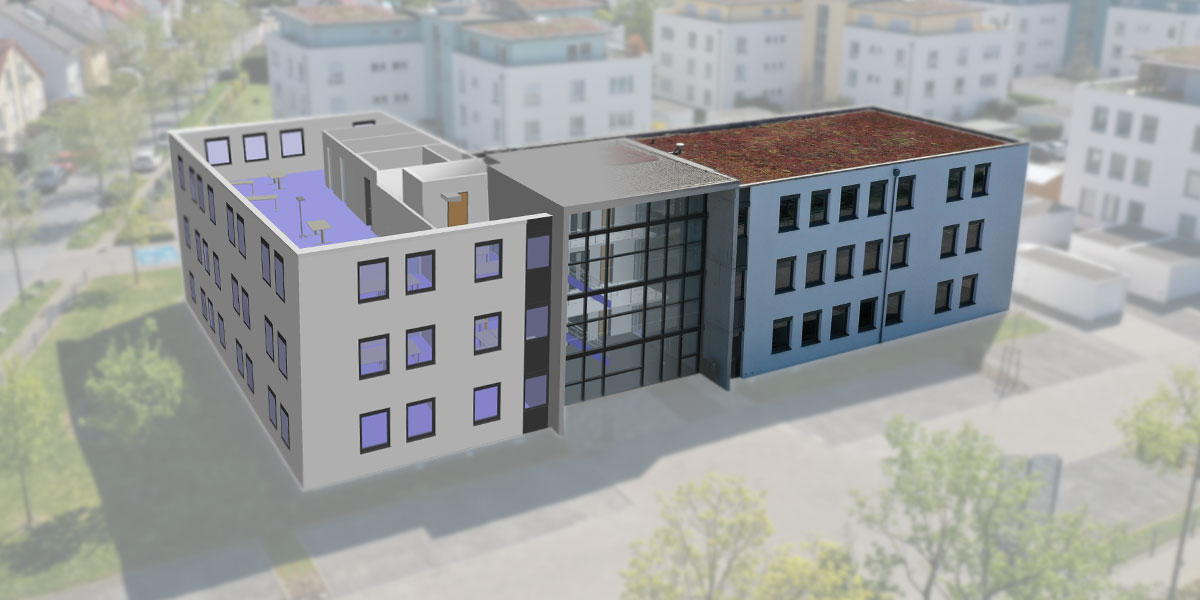
Using BIM models is getting increasingly important as the basis for planning buildings and technical facilities. This element of digitization provides a clear added value for owners as well as operators of those objects.
To be able to realize that benefit within a building’s life cycle, a reliable and always up to date BIM model is absolutely indispensable. However, we often encounter the following situation nowadays that neither owners nor their respective staff are directly involved in the planning process of BIM projects. In the majority of cases, the exchange of BIM models depending on the respective building services is carried out via IFC interfaces among planning companies involved on one hand and the BIM coordinator on the other. The owner is out of the game, as he is simply not able to master the complexity behind the huge amount of IFC files coming from the planning parties involved nor does he possess the necessary hardware or software preconditions.
This is what we want to change by providing adequate tools to the owners: speedikon® C BIM-Viewer is just the right tool we offer free of charge for you to easily contemplate and analyze those models in your browser. To do so, you just upload the IFC-files on the server provided to subsequently open them in your browser. As models often have large dimensions, they usually tend to overload the so-called “ordinary” infrastructure. To avoid that, the viewer includes specialized tools to make models much easier to handle as unnecessary data or objects are just faded out or minimized such that you can use these models everywhere. All our speedikon® C customers will benefit from the BIM-Viewer providing all those and further functionalities when updating to version 6.1. All our esteemed prospects may upload their models into our cloud platform and use the viewer free of charge.
In case you are interested in an on-premise solution, we are looking forward to hearing from you!
Sie möchten Ihr eigenes Modell im ifc-Format hochladen, dann kontaktieren Sie uns.
speedikon® C BIM-Analyzer
In order to allow customers to use BIM models also during operations, a respective quality level of the model is absolutely essential. The owner, in return, needs to check on that quality, as a matter of fact. As it is the case when just contemplating models, necessary preconditions are also missing in this context.
This is the reason why our Analyzer, based on the Viewer, offers way more functionalities than just displaying models. The Analyzer makes you dive deep into the analysis of the models, to assess the service level quality of objects and attributes, to elaborate data for subsequent FM processes and to bring them into adequate transfer format requested. In addition to that, the Analyzer also allows to transform the geometrical relations in the BIM model into logical, FM enabled connections for operations.
Using our BIM-Analyzer, both owners and operators ensure that their BIM models are not just fancy 3D graphics, but a reliable basis for all subsequent operational processes.
The Analyzer offers a wide range of functionality:
Analyse of models
Have a quick and simple check whether objects and included attributes have got the requested level of quality.
Points of information
Save important annotations as points of information and make sure this data is kept independent from model or moment in time.
AR/VR integration
Experience your models both in AR and VR, call up requested information or super-impose reality by the model (AR or FRAMENCE).
FRAMENCE integration
Mix your existing models with pictures, panoramas and points of information taken from FRAMENCE.
Export to CAFM systems
Export important information from the model into a standard format such that your CAFM system can take over data seamlessly.
Model synchronization
Synchronize your various state of models and detect discrepancies and modifications.
Mapping for logical connections
Prepare your models for subsequent operations by transforming geometrical relations into logical connections
Using placeholders
Use placeholder objects that allow further specification over time.
Integration into speedikon® C
The models imported can directly be transferred to speedikon® C and constitute the basis of already existing FM processes.


